Profitable Usability in 5 Steps
July 14, 2009 — By Dr. PeteJust for a change of pace, I'd like to start this post with a picture. I'd say that it's "self-explanatory", but that's just something lazy people say before they eventually give in and explain it anyway...
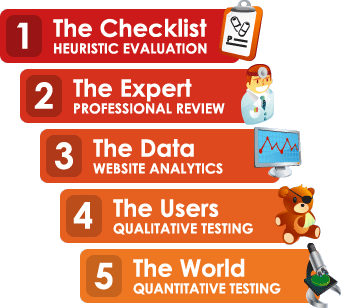
As a usability professional and small-business owner, one of the questions I get asked the most by prospective clients boils down to something like this:
I know what you do, but what do you DO?
Many site owners seems to have a rough idea of what usability is and even why they might need it, but they have little or no understanding of what a usability consultant does in any concrete sense. It's a perfectly valid question that deserves a clear answer, so I've decided to try to quantify my own process. The diagram above represents my 5-step process for improving the usability of an existing website. This process is designed to be cost-effective and to drive tangible, bottom-line results.
1. The Checklist — Heuristic Evaluation
There's a dirty little secret in psychology that we don't like to share - when evaluating anything from a website to a person's intelligence, sometimes a regular Joe (or Jane) armed with a structured approach will do a better job than we so-called experts. Why? Because we all sometimes get in our own way, and as powerful as experience is, it also creates a certain amount of bias. With that in mind, I like to start the process with a structured approach, such as my 25-point usability checklist. This is essentially a set of heuristics, rules of thumb and best practices that summarize my own experience and the collective knowledge of other experts. Starting with this structured approach not only helps combat my own bias, but it helps me not to forget any important pieces.2. The Expert — Professional Review
Only after I consult the checklist do I put my own experience to work, both as an expert and as an end-user. This usually means walking through a website as if I were a visitor, trying to understand the intent and accomplish my imaginary goals (like adding a product to a shopping cart), and then walking through it again as an expert, looking for all of the red flags that experience has taught me to spot. Steps 1 & 2 are generally the most basic (and cheapest) approach and are at the heart of site audits such as my 5-point website clinic.3. The Data — Website Analytics
To get real, lasting improvement, you need to be able to measure what you're trying to improve. I call this Step 3, but it really happens throughout the process. It starts by setting quantifiable goals, benchmarking where you're at now, and then deciding how best to measure those goals going forward. The only way to know if any of this process is working is to take a long, hard look at the data, early and often.4. The Users — Qualitative Testing
In traditional consulting, this is where I'd stop, write a 100-page PowerPoint deck, and send you the bill. In usability consulting, we're just getting started. The bias that affects usability experts also affects everyone involved in a website long-term, from designers to marketers to C-level decision makers. Usability is all about seeing through the eyes of the visitor - ideally, we want to put some regular folk in front of your website and see what they do. I tend to prefer remote testing (via the internet), because, quite frankly, it's fast, cheap, and good enough to get some valuable insights. Qualitative testing isn't about hard science - it's about those "A-ha!" moments when you see your website in a whole new light and understand the obstacles that real people encounter. Step 4 is represented by my 10-user testing package.5. The World — Quantitative Testing
Finally, armed with everything we've learned in Steps 1-4, it's time to put some improvements out to the world and see what happens. This is when quantitative testing comes into play. The simplest form is "split" or "A/B" testing, where two versions of your site are presented to two different groups of visitors, and you measure until the best version wins. Even with the best intentions and informed decision-making, every audience is different, and the only way to really know what's going to improve your bottom-line is to measure and test.6. The Wrap-up — Rinse and Repeat
Of course, this is an ongoing process, especially Steps 3-5. Armed with your data and solid testing, you'll be able to tell if your approach is working, whether you should continue, and where best to spend your money to create the most impact. The exact order isn't important, but if you follow this structured approach and are disciplined about measuring and testing, your usability efforts will produce real results in no time.Home | Who is Dr. Pete? | Are You A Real Doctor? | Can I Hire You? | Archive
©2024 User Effect, LLC.
